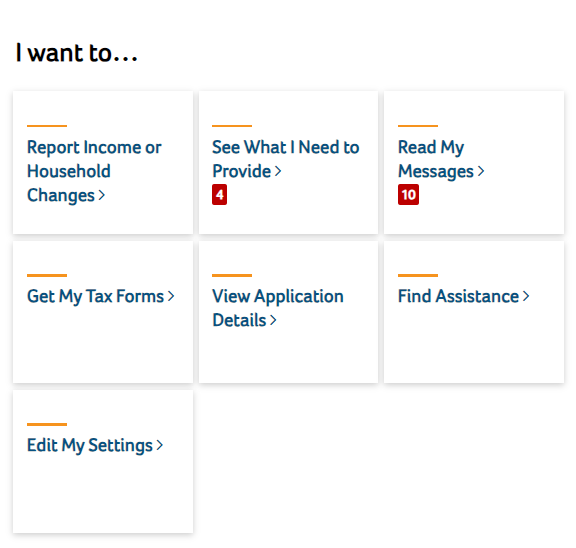
During the pandemic, Connecticut extended health coverage for most Medicaid members enrolled on or after March 18, 2020, even if they no longer qualified, a process the federal government calls Continuous Enrollment. The federal rules have changed; Continuous Enrollment ends March 31, 2023 and the process of reviewing households for eligibility, referred to as Continuous Enrollment Unwinding, will resume. You can click here for the latest updates on this process.
What steps can I take to get ready?
What happens to my coverage when Continuous Enrollment ends?
The Department of Social Services will contact you to complete a renewal form to see if you qualify for coverage for the next year. Each month for the next 12 months after March 31, 2023, a portion of HUSKY Health members will be sent a renewal notification. You should wait until you receive your renewal notification to take action but you can update your contact information at any time.
You will receive a renewal form 45 days before your coverage is due to end. It is important to complete your renewal quickly and provide any documentation that may be requested. This may help you to avoid any gaps in medical coverage.
How do I complete my renewal once I get the notice?
When you receive your renewal notification, the fastest way to complete it is to go online.
When you update or confirm your application details through Access Health CT, you will get a final determination on whether your HUSKY Health coverage will be renewed or if you qualify for another program. You will see that result on the final screen of the application, and you will also receive a confirmation by mail (1-3 business days) or through your online account inbox.
What if I no longer qualify for HUSKY Health?
If you no longer qualify for HUSKY Health, you can shop for health and dental coverage through
Access Health CT. There are full coverage options available at little or no cost. Contact Access Health CT to find out what you may qualify for:
What do I need to do now?
Update your household and contact information! You can call us or follow the steps below to make your updates online. Make sure we have the most up to date information about your household, including your annual income and your contact information
HUSKY A, B and D members:
Select Edit My Settings, then Update Contact Information to add or change an email address, mailing address or phone number. You can opt in to receive Paperless notifications or text alerts
Select Report Income or Household Changes to report a change in your home address, annual income or tax filing status
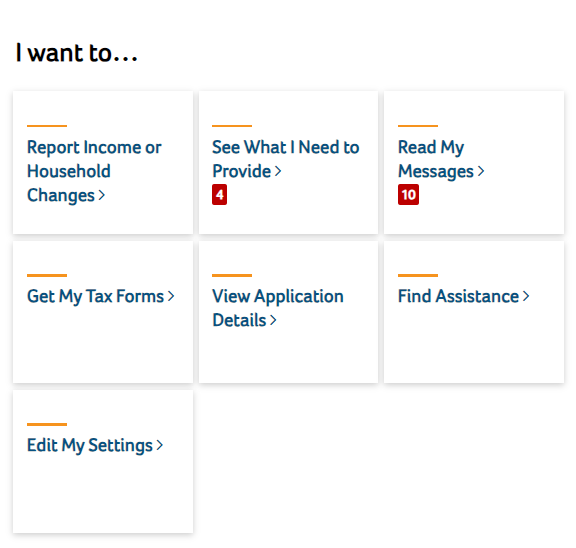
HUSKY C members: