

Employees may be offered flexible work options depending on division and college needs and resources. Use this page to help navigate and understand the logistics of those options.
For more information, visit the Flexible Work Initiative page.
Flexible work refers to arrangements that alter an employee’s:
A flexible work arrangement can include either or both types of flexibility.
![]()
An employee completes some, but not all, of their scheduled hours from home or another off-site location.
Flexible Space
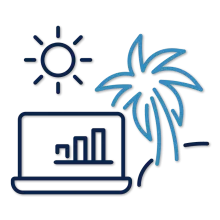
Refers to 1-4 weeks during the summer when an employee completes all work at home or another location.
Flexible Space

An employee completes all of their scheduled hours from home or another off-site location.
Flexible Space
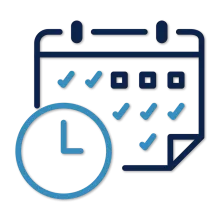
An employee is allowed variations in start and end times but does not change the total number of hours worked in a work week.
Flexible Schedule
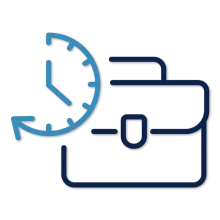
An employee completes their scheduled hours each week in less than five full work days.
Flexible Schedule
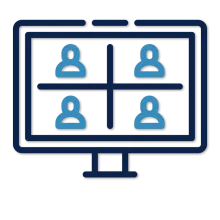
Set times when all employees within a unit or team must be working. Time outside of core business hours are flexible.
Flexible Schedule

Please reach out to your local IT support for specific departmental support. However, we encourage you to visit UITS for resources if you work remotely.

Parking & Transportation Services offers FLEX Permits (2 and 3 day/week permits) and Occasional Use Permits (20 days/year) exclusively for University employees.

Ergonomics is the study of fitting the work/job to the individual. Risk Management publishes guidance for various work locations, including at home.

The Disability Resource Center offers guidance on using flexible work arrangements to improve inclusivity in workplace and workforce practices.
Research from the 2022 Flexible Work Initiative showed training areas that can help lead to more successful flexible work arrangements. With the help of the EDGE Learning project team, we have curated the following suggested courses to address those needs. In addition, check the “Work from Home Successfully” section under the “Professional Development for All” header on the EDGE Learning homepage for more recommendations.
Tip: Remember to activate your LinkedIn Learning account before accessing these options. Find instructions on the About LinkedIn Learning page.